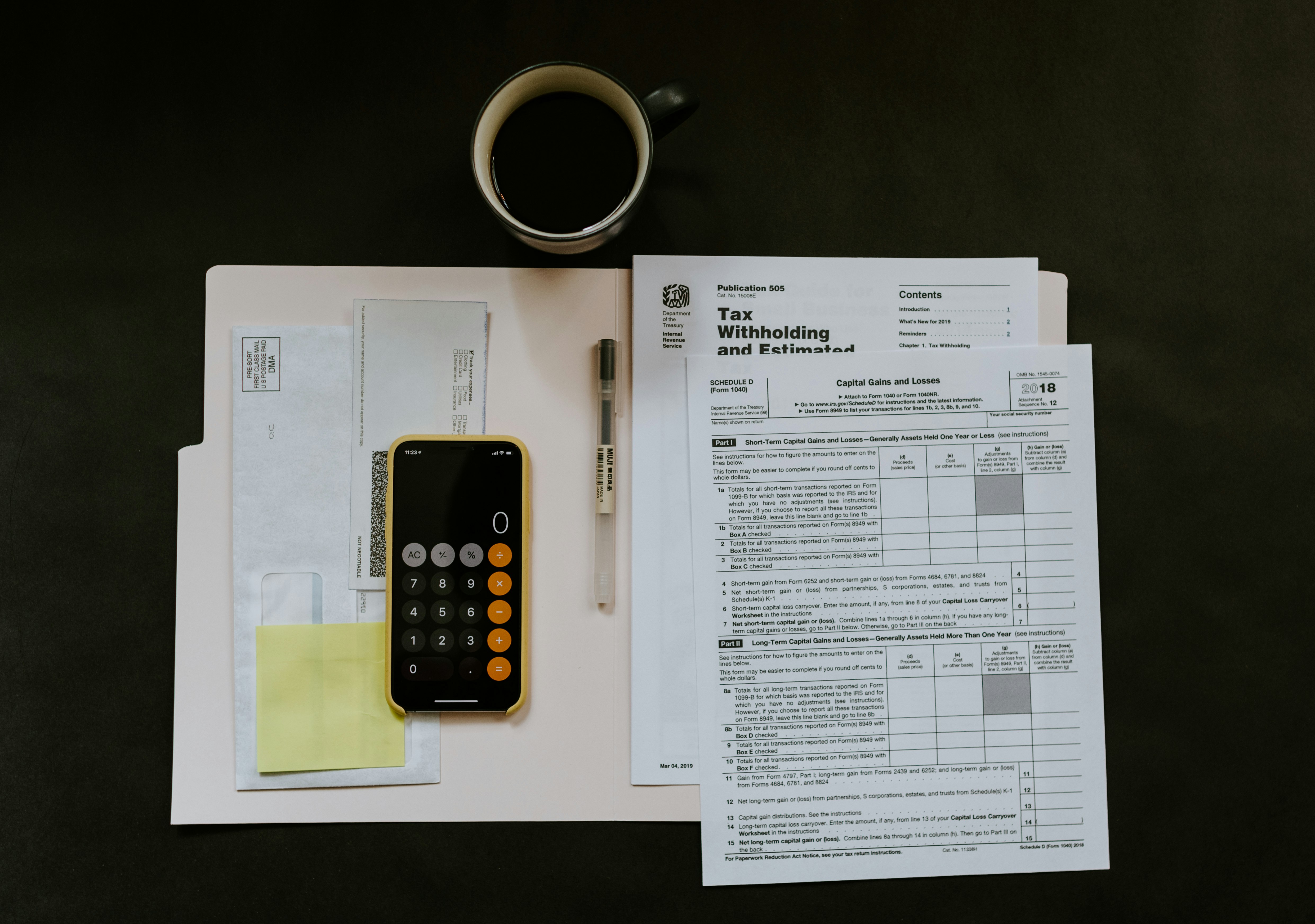- Published on
Taking payments on Kajabi with PayFast

- Name
- Meiring de Wet
Today we're releasing the first version of the PayFast integration for Kajabi, which allows businesses in South Africa to accept payments directly from Kajabi using their PayFast accounts.
Why this integration
Kajabi ranks as one of the best platforms for running a subscription or membership based businesses and they have over 50k businesses according to their website. Surprisingly they only accept credit card payments through Stripe, which is great if you are based in any of these countries, but if you're based in South Africa then accepting payments from your customers is not without its challenges.
Firstly you can only accept payments through PayPal, so instead of your customers paying directly with their credit cards on the checkout page, they need to register for a PayPal account and add their card details there. Secondly, if you have a customer that wants the product badly enough to jump through all the PayPal hoops, then you're going to have another challenging time to get that money into your bank account. PayPal only works with FNB in South Africa so any sales that you make through PayPal can only be paid into an FNB account, which takes between 3-6 business days.
There are quite a few challenges like these that SA businesses face (I will post about them in to following few weeks), which is what CheckoutJoy set out to solve with this integration. Using CheckoutJoy, South African businesses can now easily take card payments from their customers (in ZAR) directly from their Kajabi checkout pages.
What does it do?
The integration creates a seamless checkout experience for you and your customers using PayFast as a payment method.
What does this mean for you as a business owner?
- It adds a payment button on your Kajabi checkout pages linked to your PayFast account.
- It automatically adds new customers to your Kajabi store on successful checkouts and grants them access to the purchased offer on Kajabi.
- It automatically grants existing customers access to the purchased offer on Kajabi.
- It manages subscription payments for recurring/membership type products through PayFast, so your customers will be charged the monthly subscription amount set out by the offer.
- It automatically revokes customer access to offers if they cancel the subscription (there are several ways that you and the customer can cancel a payment subscription, I will post more on this in the coming days).
- It automatically revokes customer access to offers if their subscription payments fail for a specified period.
So from your perspective there is no difference in the Kajabi experience in terms of customer onboarding and granting of access, but you now get the benefit that your money is immediately available in ZAR in your PayFast account.
Your customers can now -
- pay using any of the payment options supported by PayFast (see here);
- cancel their subscription payments through PayFast;
- pay for products in ZAR;
The customer will have the exact same experience checking out, receive the same emails from Kajabi and get redirected to the same thank you pages on your Kajabi site as if they checked out with PayPal.
How does it work?
The integration has two parts - firstly, you need to set up your CheckoutJoy account and add your PayFast details and Kajabi offer details so that the correct information can be sent to PayFast when a customer buys a product on Kajabi. Secondly, you need to embed the CheckoutJoy widget on your Kajabi checkout pages.
Luckily there are a few places to easily do this in Kajabi and it is available for all Kajabi subscription plans.
The plugin is embedded into Kajabi using the following snippet of code that you need to copy & paste into Kajabi. Your key is a unique API key that is generated when you sign up for a CheckoutJoy account.
Once you've added this snippet to Kajabi (and assuming your CheckoutJoy account is already set up), your PayFast button will appear on all your checkout pages.
When a customer visits one of your checkout pages, the widget fetches your PayFast configuration as set up in your CheckoutJoy account, and generates a payment button that is linked to your PayFast account. Currently the button will display between the email box and the PayPal button.
When a customer clicks the payment button, CheckoutJoy will initiate the transaction with PayFast and open a browser window loading the secure PayFast checkout page. The customer can then proceed with the normal 3DSecure PayFast checkout process and enter their debit/credit card details, or use any of the other available PayFast payment methods such as Zapper or InstantEFT.
If the payment completes successfully, CheckoutJoy will automatically notify Kajabi of the purchase which will kick off the customer onboarding process in Kajabi.
The customer receives the following emails delivered to the address they used in the checkout:
- A Welcome email from Kajabi with the link to your membership and their login details (including a system generated password)
- A Product email from Kajabi which includes the details of the purchased offer
- An email from PayFast with the payment details and your merchant details
(Note You can customise the emails sent from Kajabi from your Kajabi account - details here)
So from the customer's point of view, the checkout process is no different using the PayFast button than using the PayPal button.
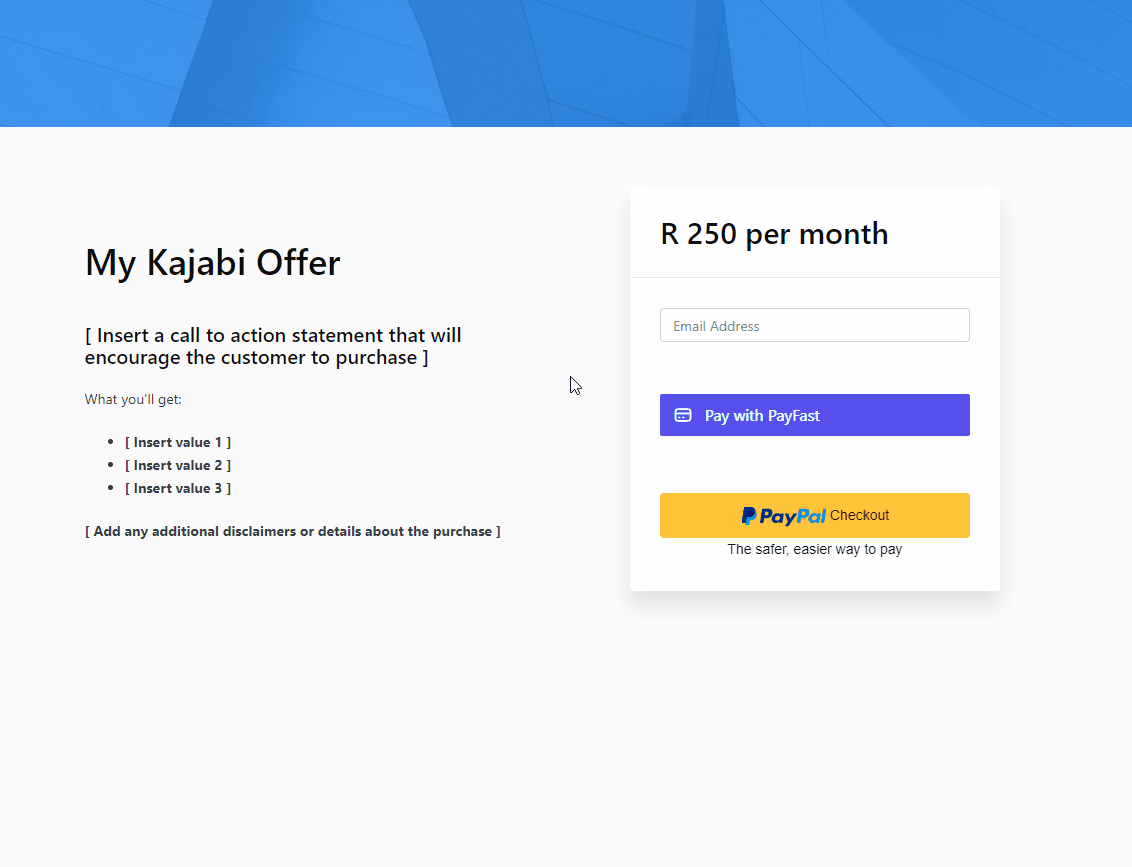
Selling products in other currencies
PayFast can only accept payments in ZAR, which means your customers have to be presented with the ZAR amount when paying on the PayFast checkout pages. One of the cool features of our integration is that CheckoutJoy will convert the price of your Kajabi offer from any currency to ZAR before initiating the transaction with PayFast. So if you are selling a product in USD, your prices can be displayed in USD on your Kajabi checkout pages, and when a customer proceeds to checkout they will be charged the equivalent amount in ZAR.
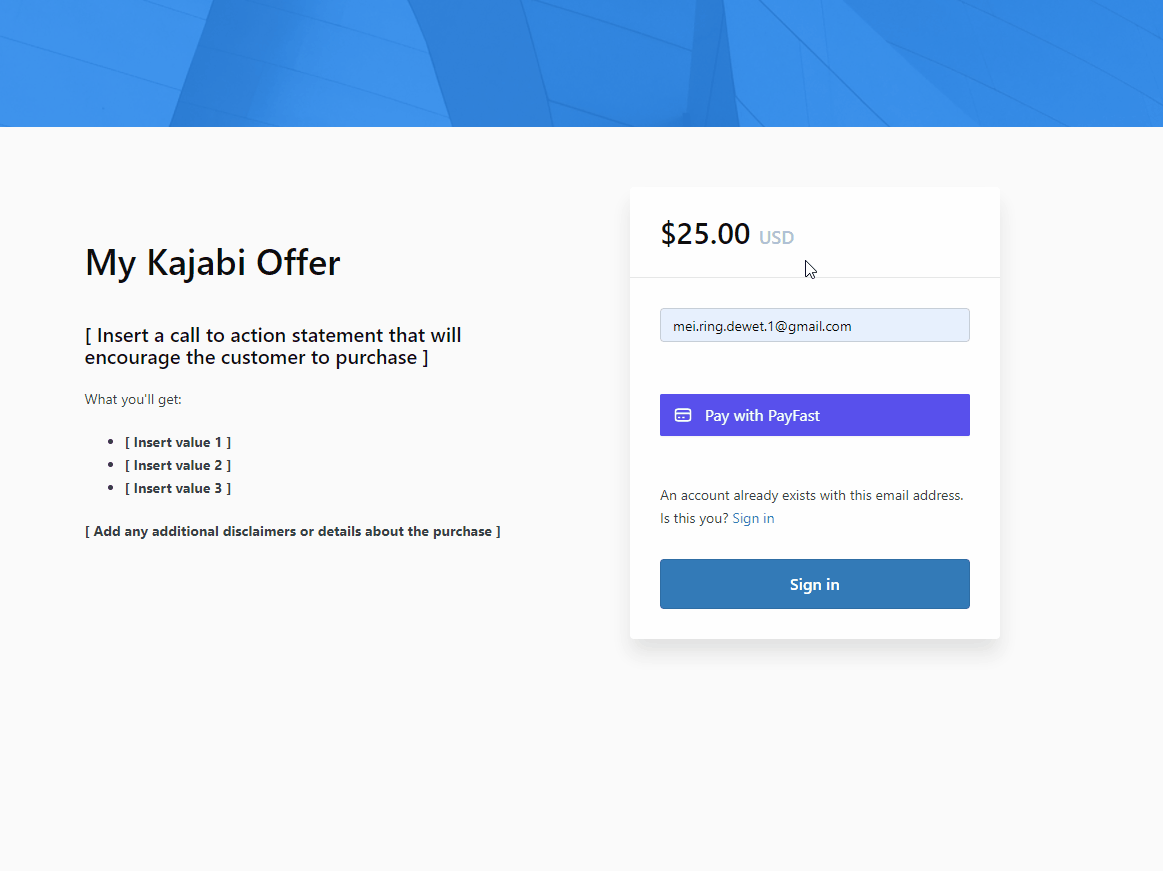
Something to keep in mind
There are unfortunately some features that aren't available when using a third party payment method. Kajabi does not provide a method to record details for payments that were created by a third party, which means that there is no way to record the revenue for a sale made through PayFast. Your sales figures on your Kajabi dashboard will only show the sales done through PayPal. Luckily your sales are recorded on CheckoutJoy side and you will have full visibility of your performance.
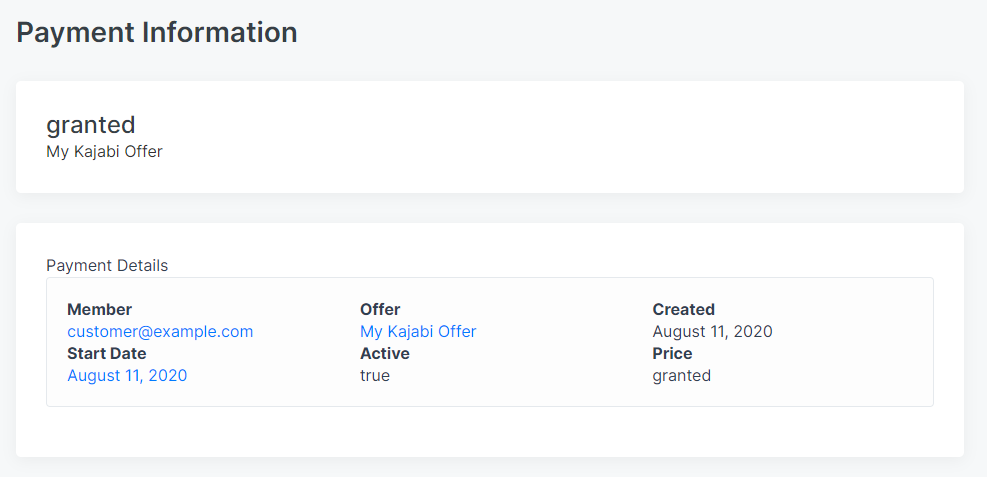
So Kajabi sees the purchase as
granted
without any payment details.
Compared to how a purchased offer looks for an offer paid with PayPal:
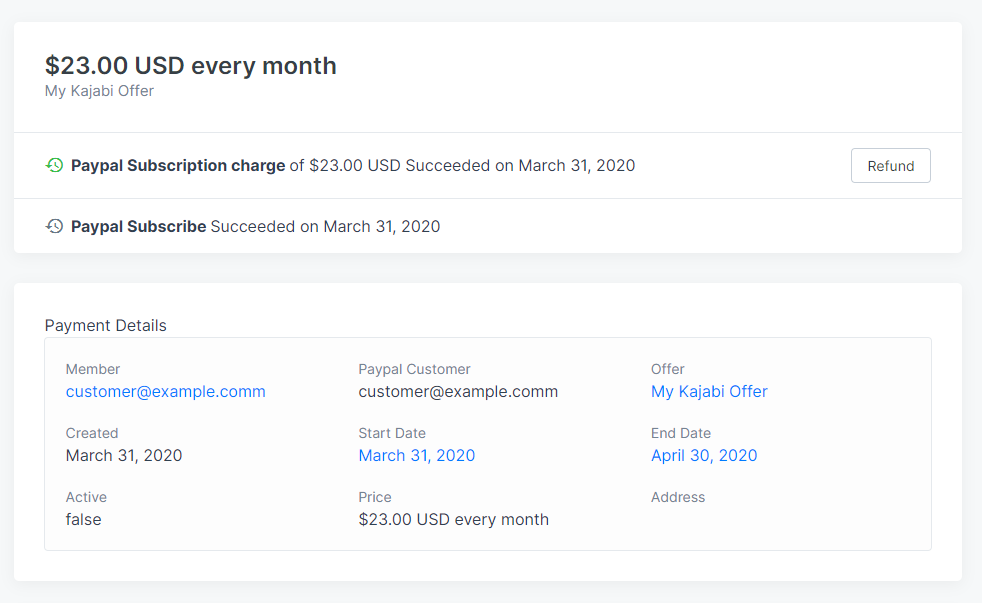
The second thing is that the PayFast integration requires a valid PayPal account to be configured in your Kajabi account (this is most probably the case anyway for existing Kajabi users, but for new users this is something to note). You can only set your
If you would like to enable this integration without having to first configure PayPal, please get in touch so that we can discuss the options. I would love to hear your input.meiring@checkoutjoy.comFacebook - https://www.facebook.com/checkoutjoy
I'm keeping my eye on the Kajabi feature roadmap, hopefully they add this feature soon so that all your sales will reflect in your Kajabi dashboard.
Wrapping up
This was a quick overview of the new PayFast integration to Kajabi and how South African businesses can now easily accept ZAR payments from Kajabi. I will be posting some demos and video tutorials on our YouTube channel in the next few days.
You can read more here on how to sign up and get started.